CATEGORY 1
Listing Marketing Tools Training
A Dictionary of our Marketing Terms:
Our marketing efforts are in direct partnership with Curaytor. As you will come across often in these training videos, they use specific terms and marketing phrases which refer to different website functions, marketing techniques, technical functions & Curaytor products. This dictionary will be a very helpful guide to understanding these different terms & phrases.
Learning the How to Navigate our Marketing Tools:
How do I navigate through the Curaytor platform?
Explore the basic road map of your platform and where everything is located....
Curaytor provides our website management & maintenance, email blast tool, brain (a content library to be explained in another article) & more. We access all of these marketing tools through our Curaytor platform website (which we refer to as the "back-end of our website"). This training teaches you how to navigate this platform and access these different tools.
You can ignore the references to the "Convert" tool at this time. Convert is a Curaytor tool used by our sales agents to track the activity of potential clients within our database & their interaction with our materials.
Creating Pages on Our Website:
How do I create a page on my website?
Create pages to provide potential consumers and site visitors context about your business....
We created pages on our website frequently as a part of our marketing efforts. This will mainly be the job of the Marketing Director but it is important to know the basics of how the website works. The only time you should need to work with the back-end of the website would be if you needed to create a back-up listing page on our website. We already have a template for this & it would just need to be manipulated.
How to use the Curaytor "Brain" Tool:
Curaytor's "Brain" tool is very useful for finding successful content ideas. It is a success library of Facebook ads and emails sent from top producing agents using the Curaytor systems, you can see which ads and emails have been most successful within Curaytor's group of hundreds of top agents.
Guide to Using "Brain":
Brain Functionality
Consider Brain your "Success Library" for great ideas to replicate and execute o...
Learn step-by-step how to use the Brain tool to search for the most successful content ideas.
Understanding how to Use the Email Tool:
Here is a series of training articles on how to use the different functions of the Curyator email tool. Read through these articles to understand how to successfully utilize the tool to send marketing emails.
Understanding the Basic Functions of Chime:
Here is an overview of the essential functions of Chime and how to utilize them. This does not cover everything Chime has to offer, but will give an explanation of the features you are most likely to utilize. Some will be relevant to marketing and some will not, however it is important to understand how each feature operates and works together.
Creating Successful Social Media Accounts:
It's important to understand the overarching rules to setting up a successful Social Media account and utilizing it in the most effective way possible. We have already done the work to set-up successful Social Media accounts, however understanding why we have set them up the way we have is important & there are helpful tips & tricks that you can learn along the way in this general Social Media Guide.
CATEGORY 2
General Social Media & Emails
How to be Successful on Instagram:
The level of success we have on Instagram depends on how well we utilize the platform. Simply posting a photo or story in not enough, there has to be strategy behind everything we do. Instagram's complex algorithms can prevent our audience from seeing our content if we do not use it the proper way. This guide will cover high level strategy behind what we do and cover tips & tricks to make our account successful. We have already done the work to set up our account, now we must maintain it. The content ideas and scheduling do not have to be followed exactly but they give good ideas to work off of.
How to be Successful on Youtube:
Video is taking over the internet and is a vital way to connect with our audience and grow our brand awareness. Youtube is currently the second largest search engine in the world and it is important we utilize this growing platform. We are currently working with Curaytor to run Youtube advertisements and are gaining activity on our channel, so it is more important now than ever to ramp up our content to engage the new viewers coming across our channel and to create engaging videos to utilize in our Youtube ads. This playbook covers the basics of Youtube, advertising ad what kinds of videos we should be creating.
CATEGORY 3
Listing Marketing
Marketing Team Listings:
How To Promote Your Listings
This article shows you how to promote your listings across Facebook, Instagram and Email t...
We also post about our Team listings on Linked In, Twitter & MeWe. We also upload any listing videos to Youtube.
The Building Blocks of a Listing Marketing Plan:
This is a general guide for promoting Team listings using our email, website & social media. It gives an overview of the strategy behind the marketing plans that we put together for each listing. We do not follow this guide exactly and have created our own "Listing Marketing Plan" template which we customize for each listing, however this guide will give you a good understanding of the building blocks that we keep in mind.
Marketing our team's listings is one of the most important jobs of our marketing department. Our marketing is what sets us apart from the competition so it is vital to show our agents & their clients that we are going above & beyond in our efforts to market their home.
CATEGORY 4
Who to Go to When
When to Go to Jason:
Any questions that you don't know who to go to for (he is the catch-all for questions).
Any urgent or time-sensitive questions
Any listing related questions
Any questions regarding the business, office, agents, etc.
When to Go to Claire:
Any non-urgent marketing related questions.
When to Go to Alane:
Non-urgent questions regarding admin tasks, office supplies, events, client outreach and special projects.
When to Go to the Agents:
As directed by office staff regarding listing questions.
When to Go to Annamae:
Any questions regarding buyers.
When to Go to Keller Williams Montgomeryville Font Desk:
You will most likely not have the need to contact them, but they can answer any questions regarding the KW office or any KW tools like the KW Intranet, Command, etc.
Where to Go with Questions about the Website, Email Tool or Any Other Curaytor Product:
An explanation of the process and the people who can help with all of your support requests and questions.
Where to go with Questions about Chime:
https://help.chime.me/hc/en-us - Firstly take a look at these Chime training articles to see if an answer to your question can be found there.
If you can't find the answer to a question or have a product suggestion, you can submit questions to Chime via the "Submit a Ticket" section that appears when you click the question mark in your Chime account. You will get a response via email and can communicate with their support team there. This is the best way to handle non-urgent problems that take time to resolve.
If you have an urgent problem or question call their support number, also found in the section that appears when you click the question mark, to speak with someone immediately.
An In-Depth Look at Chime:
If you want to delve deeper into the systems and features that Chime has to offer, take a look at these articles which explain more functions within Chime.
A Look into Creating Smart Plans for Leads:
If you want to dive deeper into the tips, tricks & best practices for developing smart plan to send to clients & leads, take a look through this playbook. The admin team utilizes smart plans in a different way internally than how we use them to contact leads & clients externally.
The Chime Youtube Channel Training Videos:
The Chime Youtube channel is a great place to find more tips & tricks on how to best utilize the functions & features that Chime has to offer to fuel your business. Not all of these videos will pertain to marketing, but you may find some hidden gems and winning ideas here.
.png)
%20(1).png)
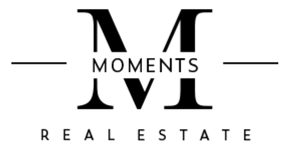.png)
%20(1).png)